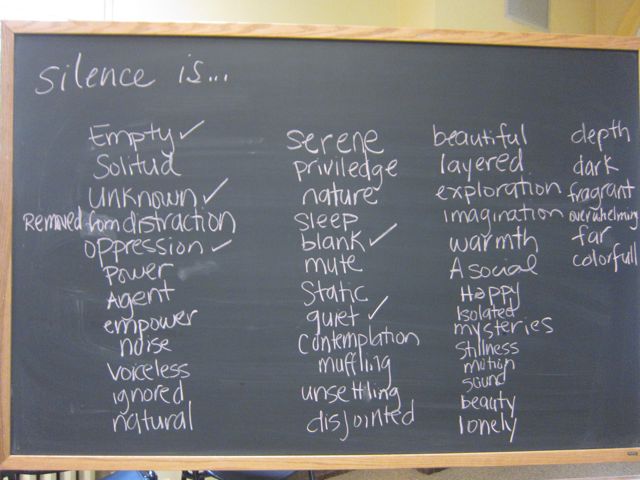Serendip is an independent site partnering with faculty at multiple colleges and universities around the world. Happy exploring!
Anne Dalke's blog

Mapping what we're attending to
(and what we are leaving out!) in visiting our weekly "sit sites"...

Serendip notifications and time-outs
Notifications: turns out we have 2 kinds:
a) One is using Google Feedburner; the link to it is here:
/exchange/node/12331
We are dependent on Google for this service, which is set up for daily emails,
for group posts only, NOT comments, which are treated differently.
b) Instructions for subscribing to comments are on the Help page:
Want to be notified by email when someone has commented on your posts?
Click on My Account, and then click on Edit. Change this setting:
(image here) and then click Save.
Our webmaster, Anne Dixon, can look up whether you are subscribed to either one
of these services, but she can't guarantee mail delivery ...
Timeouts: these are set to multiple hours, but sometimes the display isn't accurate.
You "might" have been logged in, put yourself and your computer to sleep, and returned.
All the cues that you are logged are still there--until you type something in and try
to save it, when you'll get an error message saying you're not logged in. So saving
drafts is up to you.
Hope this helps!
Anne

Annotating docs on your computer...
Okay, folks, I think I've found what we've (well, I've) been looking for (ta dah!):
a way that you can read the articles for this class (all your classes?) on your computer,
and annotate the electronic text, without having to print anything out.
These are the steps that worked for me:
1) download (the free) Adobe Reader X from http://www.adobe.com/products/reader.html
2) open up one of the pdfs assigned for class reading
3) The Comment & Markup toolbar doesn’t appear by default, so either
select View > Comment > Annotations, or click the Comment button in the Task toolbar.
This will make both the highlighting and the sticky notes functions available, so go to town!
4) There are tutorials on how to use other features @
http://cjasn.asnjournals.org/site/misc/annotating.pdf
but, for now, these functionalities are enough for me!
Have fun--
Yours in the service of paper-less-ness
("I speak for the trees, for the trees have no tongues"),
A.

Annotating docs on your computer...
Okay, folks, I think I've found what we've (well, I've) been looking for (ta dah!):
a way that you can read the articles for this class (all your classes?) on your computer,
and annotate the electronic text, without having to print anything out.
These are the steps that worked for me:
1) download (the free) Adobe Reader X from http://www.adobe.com/products/reader.html
2) open up one of the pdfs assigned for class reading
3) The Comment & Markup toolbar doesn’t appear by default, so either
select View > Comment > Annotations, or click the Comment button in the Task toolbar.
This will make both the highlighting and the sticky notes functions available, so go to town!
4) There are tutorials on how to use other features @
http://cjasn.asnjournals.org/site/misc/annotating.pdf
but, for now, these functionalities are enough for me!
Have fun--
Yours in the service of paper-less-ness
("I speak for the trees, for the trees have no tongues"),
A.

Annotating docs on your computer....
Okay, folks, I think I've found what we've (well, I've) been looking for (ta dah!):
a way that you can read the articles for this class (all your classes?) on your computer,
and annotate the electronic text, without having to print anything out.
These are the steps that worked for me:
1) download (the free) Adobe Reader X from http://www.adobe.com/products/reader.html
2) open up one of the pdfs assigned for class reading
3) The Comment & Markup toolbar doesn’t appear by default, so either
select View > Comment > Annotations, or click the Comment button in the Task toolbar.
This will make both the highlighting and the sticky notes functions available, so go to town!
4) There are tutorials on how to use other features @
http://cjasn.asnjournals.org/site/misc/annotating.pdf
but, for now, these functionalities are enough for me!
Have fun--
Yours in the service of paper-less-ness
("I speak for the trees, for the trees have no tongues"),
A.

Where are We Happiest?
Having followed these instructions for exploring Bryn Mawr...introduce yourself here and and answer the survey questions: where are you happiest, and why? Where do you think plants are happiest, and why? What similarities and differences are there between what plants and humans find most comfortable? (While you are here, might you want to speculate also about the happiness of non-human animals?)

Where are We Happiest?
Having followed these instructions for exploring Bryn Mawr...introduce yourself here and and answer the survey questions: where are you happiest, and why? Where do you think plants are happiest, and why? What similarities and differences are there between what plants and humans find most comfortable? (While you are here, might you want to speculate also about the happiness of non-human animals?)

"Visualizing Silence"
Welcome into the "silence" portion of this 360! By Wednesday evening, please follow the instructions @ "how to add an image to your post," and put up here your current "visualization" of silence....along w/ any explanation you'd like to offer.... and don't forget to tag your posting as "silence" (you'll see the options below the "body" portion of the post).