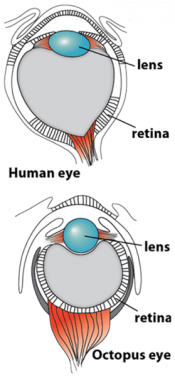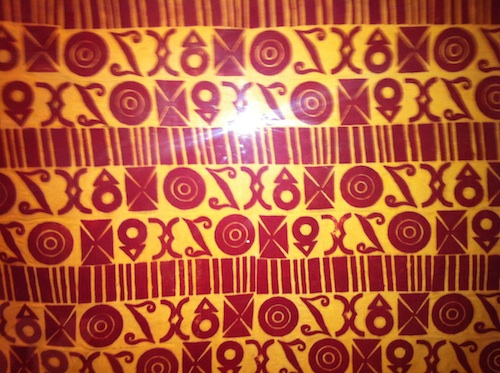Serendip is an independent site partnering with faculty at multiple colleges and universities around the world. Happy exploring!

Friday "Lab"
preparing for our on-campus "confrontation"/difficult conversation

“Re-making the Landscape: The Art and Science of Ava Blitz”
A public talk by visual artist Ava Blitz. English House Lecture Hall.

Creating Your Own Collections: OER Commons
To start creating collections on OER Commons, you first need to register an account. Commons has the quickest registration process I’ve encountered – it doesn’t require any institutional affiliation or specialty information. Just fill in name, email, and password and wait for your activation email. Once logged in, go straight to the “My OER” link, which is part of the sticky box at the top of the page.
The page which opens tells you, essentially, that you have no saved resources of any kind. The category names, currently all showing as zero are links which take you to the same categories as the sidebar: saved items, submitted items, evaluated items, authored items, and remixed items. You will also see the option to “Add Resource” on the same page.
For now, skip past these options to and scroll down to the bottom of the left-hand sidebar. The very last item on the list says “My Collections” and below it you will see the option to “create collection.” Select this option and the entry field will immediately change to ask you for a Collection title. For our trial purposes, we’ll create a collection called “U.S. History.”