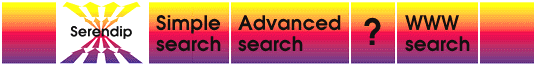
 |
Simple Search on Serendip
To locate all Serendip files which contain particular words or phrases (including names) simply type in the text string in the form and click on Search. After thinking a bit, Serendip will return a list of all files containing that text string, as well as samples from each file showing how the text string is used. You can go directly to any file by clicking on it in the list. The total number of files and occurrences is given at the end of the report. For more flexibility in search options or report format, you can click on Advanced Search in the menu bar above.
|


Powered by WebGlimpse v1.1.
|