
From Serendip
TIME TO THINK?
Making Observations
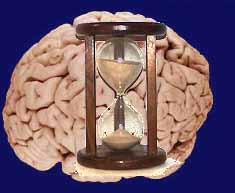
 From Serendip | TIME TO THINK? |
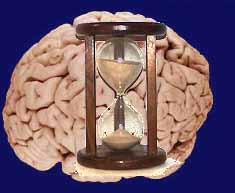 |
To begin, click on the Case 1 red button ("Act"), and follow the instructions which appear on the screen. Serendip will present simple reaction time trials, collecting your response times for each. You probably want to do at least ten trials to get a good measure of these values. After completing this case, you will be returned to the opening screen to proceed by clicking on the button for the next case, and so forth. Repeating a case will erase the original data for that case. When you have completed all cases (or as many as you want), click on the brown button ("Results Summary") to see a summary of all results. You will also have an opportunity to save your data in a file on your computer.